Introduction
![]() This article provides an overview of
Reports
technology.
Reports were introduced with MicroStation CONNECT
and continue with
MicroStation 2024.
This article provides an overview of
Reports
technology.
Reports were introduced with MicroStation CONNECT
and continue with
MicroStation 2024.
The information presented here is an informal guide to Reports. Its intended audience includes MicroStation administrators, MicroStation advanced users and MicroStation developers.
Report Any and All DGN Data
You can write a Report to harvest all kinds of DGN data. It's unfortunate that the Report User Interface (UI) and MicroStation Help conspire to make it seem as if Item Types are required to design a Report, but they are not needed.
Report Video
The Bentley Institute provide a tutorial video, free to watch, about writing Reports.
Report Examples
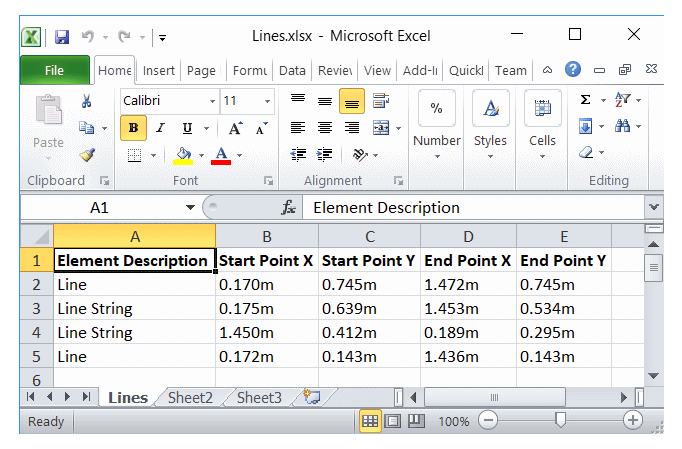
We've developed several Report examples, including …
- Area Report
- Cell Library Report
- Cell Instance Report
- Level Report
- Linear Report
- Reference Report
- Table Report
- Two Item Types Report
- Volumetric Report
- XYZ Text Report
MicroStation CONNECT Update 15 introduced a technology preview of report groups & aggregation. Consequently, we've been able to write two more articles enabled by that technology …
Search Location
By default, a Reports looks in the active DGN file. You can change the search scope to report on a different file. The details are explained here.
Generate Report File
MicroStation Help reveals several user key-ins that help when creating a Report …
DIALOG REPORTS < OPEN | CLOSE | TOGGLE >REPORTS EXPORT [ CATEGORY NAME\DEFINITION NAME ]REPORTS TOGRID [ CATEGORY NAME\DEFINITION NAME ]REPORTS DELETE [ CATEGORY NAME\DEFINITION NAME ]
MS_REPORT_OUTPUT
MicroStation Help doesn't mention configuration variable MS_REPORT_OUTPUT.
It defines the default output directory where report results will be exported.
Post questions about Reports to the Be Communities MicroStation Forum.
Mensuration
For a more detailed analysis of Reports and mensuration (measuring element geometric properties), see the Mensuration page.
Download Report Examples DGNLib

The Report Examples DGNLib is provided as-is without warranty or guarantee of fitness for use. Use at your own risk. The DGNLib is provided free of charge, license-free and without copyright.
The Reports discussed here are defined in a MicroStation Design Library (DGNLib).
You can
download that library
and install it on your computer.
Installation is nothing more than copying the DGNLib to a folder that MicroStation knows about.
For example, ..\Organization\Standards\Dgnlib.
The report definitions automatically become available in MicroStation.
Item Types
Reports were designed to accommodate Item Types but their scope includes all DGN data. For more information about Item Types, read our article about Item Types.
The foundation of Item Types is ECSchema technology.