AreaAnnotator™ CONNECT Edition is an AddIn or App that adds functionality to Bentley Systems MicroStation® CONNECT. It's a tool for architects, engineers, planners and technicians.
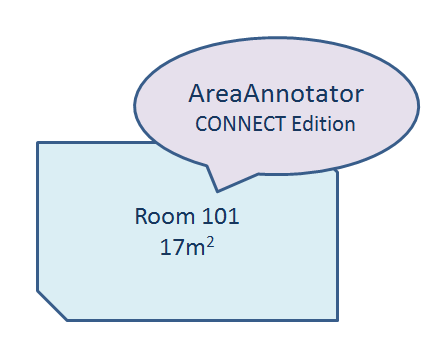
AreaAnnotator has utilities that help you to find area features tagged with a particular value. These tools are a work-in-progress as our customers tell us what they would like to search and how best to achieve a result.
The search
command
(AREA SEARCH) pops the Search dialog …
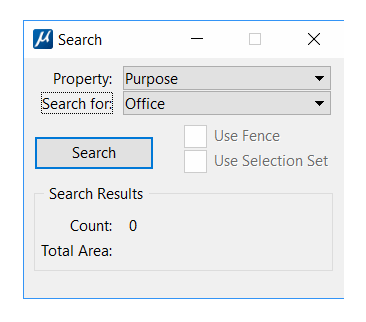
The Search dialog provides a combo box that lists the Item Type properties available with AreaAnnotator. Choose a property, such as Room ID or Purpose using that combo box.
Some properties have a Picklist that defines a set of values for that property. If your chosen property has a Picklist you will see a second combo box that shows the available values …

If your chosen property does not have a Picklist you will see a text box where you can type your search criteria …
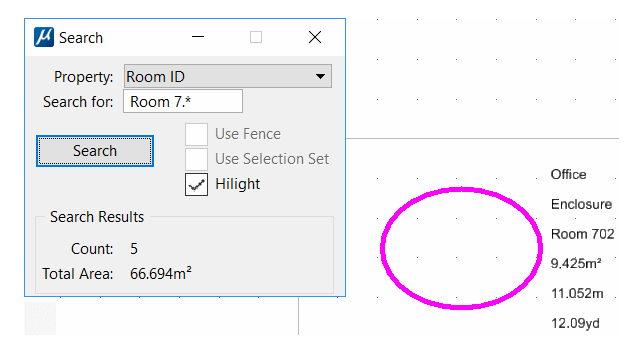
The Search dialog has a toggle button (also known as a check box) labelled Use Fence and another labelled Use Selection Set. The Use Fence toggle button becomes enabled when a fence is active …
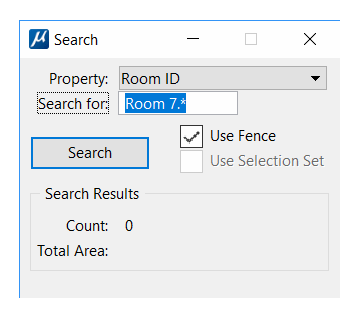
The Use Selection Set toggle button becomes enabled when a selection set is active …
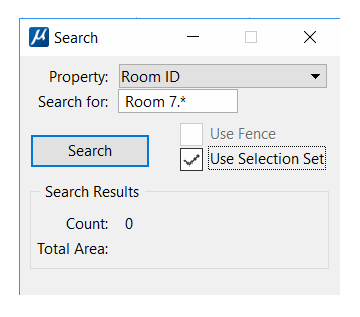
You can restrict your search to only those area features currently selected or only those area features defined by a fence. AreaAnnotator looks for area features in the selection or fence that match your search criteria.
The Search button executes a search for area features having properties that match your criteria. The number of elements found, and other information, is displayed in the Results group box …
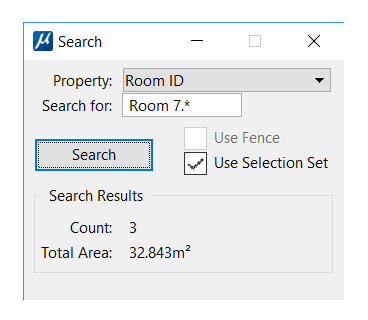
Return to the AreaAnnotator main page.