Introduction
MicroStation is a 3D design tool. It lets you model objects in a 3D space, and also works in 2D. Often, we want to model an object and then move, scale or rotate it. Rotating an object requires a mathematical operation. That operation uses a data structure termed a matrix. Read these article about matrices to see how they work and how to use them with MicroStation Visual Basic for Applications (VBA).
Geometric Transformation
Geometric transformation modifies the geometry of an object. Transformation encompasses the concepts of rotation and translation.
| That modification can mean rotation … | Or it can mean a movement or offset … |
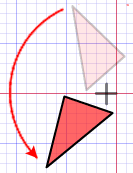
| 
|
You're familiar with both the above, because you use MicroStation tools to rotate, move, scale or otherwise transform a DGN element. The articles linked from this page show you the basics of rotation and transformation implemented with MicroStation VBA.
Rotating and Moving a DGN Element with VBA
Moving and rotating a DGN element falls into the general category of computational geometry. MicroStation VBA provides methods and user defined types (UDTs) that make computational geometry straightforward. They all make use of a matrix to store rotation and translation data. The following UDTs are used frequently when we want to rotate or move a DGN object using VBA …
- A
Matrix3dstores rotation data. Used when we want to rotate a DGN element - A
Transform3dstores both rotation and translation data. Used when we want to move, scale or rotate a DGN element
The Transform3d often combines both translation and rotation data.
More Reading
Questions
Post questions about MicroStation programming to the MicroStation Programming Forum.
