MicroStation .NET: Notification Manager
| DgnPlatformNet |
Introduction
This article is for C# developers who want to write an AddIn for MicroStation CONNECT. It is an introduction to the coding required to enumerate graphic elements in a DGN model.
Be Communities
If you want to ask questions about C# development for MicroStation CONNECT, post your question to the MicroStation Programming Forum.
Message Center
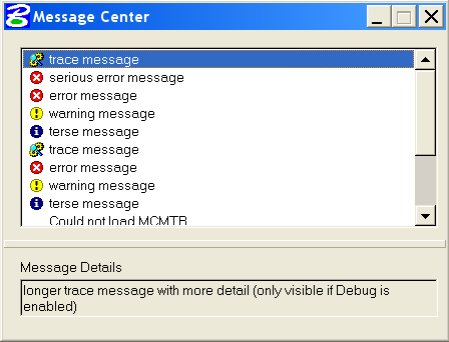
The Message Center provides a scrolling list of messages from MicroStation to the user. You can send your own messages programmatically to the Message Center via the Notification Manager.
For a developer, one of the useful features of the Message Center is the debug message. A debug message is visible to the user only if they have enabled the Display Debug Messages option in the Message Center Properties dialog …
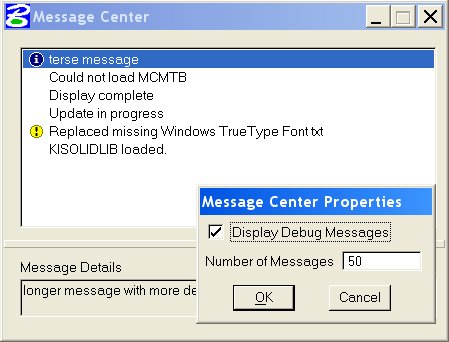
The screenshot below shows a variety of message types (Bentley.DgnPlatformNET.NotifyMessageDetails) …
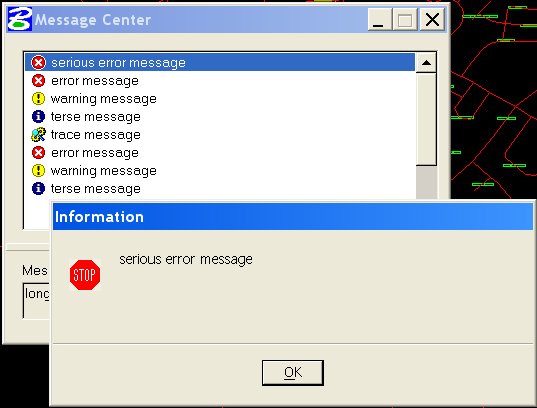
NotificationManager
The NotificationManager controls the interaction with the user for prompts, error messages, and alert dialogs.
Implementations of the NotificationManager may present the information in different ways. For example, in non-interactive sessions,
these messages may be saved to a log file or simply discarded.
The NotificationManager lives in the Bentley.DgnPlatformNET namespace.
To post a message to the Message Center, follow these steps …
- Create a
NotifyMessageDetailsobject - Set the properties of
NotifyMessageDetails-
OutputMessagePriority - terse and verbose messages
- Whether to pop a modal dialog (
OutputMessageAlert)
-
- Call the static method
NotificationManager.OutputMessage (messageDetails)
Here's an example. You can see more in the ElementEnumerator project …
StringBuilder s = new StringBuilder();
s.AppendFormat("NotificationManager example");
NotifyMessageDetails messageDetails = new NotifyMessageDetails(OutputMessagePriority.Debug, s, s, NotifyTextAttributes.None, OutputMessageAlert.None);
Bentley.DgnPlatformNET.NotificationManager.OutputMessage(messageDetails);
Questions
Post questions about MicroStation programming to the MicroStation Programming Forum.
