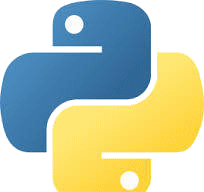MicroStation Python
|
MicroStation Python Python Development for MicroStation Programming Examples |
Search LA Solutions for articles about Python …
Development Environment
Bentley Systems introduced Python as a development tool with MicroStation 2024. MicroStation Python includes several Python modules and some MicroStation-specific extensions.
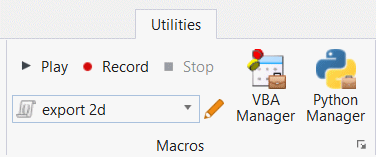
MicroStation provides the Python Manager. You'll find it in the Utilities tool box. It's the gateway to your Python projects.
Maximum Python File Name Length
Although it's not mentioned in Python help, the maximum length of a MicroStation Python file name is 48 characters, including the file extension.
A Python file name having more than 48 characters will crash MicroStation without warning.
MicroStation Python Article Index
Bentley Programming Wiki Python Programming Wiki
| Title | Link | Comments |
|---|---|---|
| Bentley Programming Wiki | Python Programming Wiki | Examples by mostly Bentley Systems staff |
| DGN Utilities | DGN Utilities | Utilities for Analysing DGN objects |
| Title | Link | Comments |
|---|---|---|
| Activate New File | Activate a New DGN File | Open and Activate a named MicroStation DGN file |
| Open a DGN File | Open a DGN File as a Work File | Open a named MicroStation DGN file as a programmer's Work File |
| Create a New DGN Model | Create a New DGN Model | Create a new, named, DgnModel |
| Title | Link | Comments |
|---|---|---|
| Get Line Vertices | Get Line Vertices | Use CurvePrimitive to get element data |
| Get Line String Vertices | Get Line-String Vertices | Get element data from DGN element internal structure |
| Get Zero-Length Lines | Get Zero-Length Lines | Shows how to build a list of elements with a list comprehension |
| Get Element at Offset | Get Element at Offset | |
| Count Elements by Type | Count Elements by Type | |
| Count Elements by Level | Count Elements on Level | |
| ChildElemIter | Enumerate the contents of a complex element | |
| PointElementInfo class | PointElementInfo | Data class used to convey point element information (e.g. Text origin, Cell origin) |
| Element Range | Element Range | element_range class used to compare one range (e.g. element range) with another range (e.g. fence range) |
| Place Cells along Line | Place Cells along Line | A tool with user interface to Place Cells along a Line |
| Create Centre Line | Create Centre Line | A tool with user interface to Create Centre Line Between Two Lines |
| Title | Link | Comments |
|---|---|---|
| EC Essentials for Programmers | EC Essentials for Programmers | Introduction to EC classes for programmers |
| Get EC Data from DGN File | Example: Get EC Data from DGN File | Fetch EC data for schema DgnFileSchema class DgnFileProperties |
| Title | Link | Comments |
|---|---|---|
| Named Groups Intro | Named Groups for Programmers | Introduction to Named Groups for Python Programmers: covers flags used with the named groups API |
| List Named Groups | List Named Groups | Enumerate the Named Groups found in a DGN file |
| Curve Vector | CurveVector | A curve vector is a pure geometrical abstraction of a DGN element |
| CurveLocationDetail | CurveLocationDetail | CurveLocationDetail provides information about a point on a line or curve |
| Title | Link | Comments |
|---|---|---|
| Get Active Cell Library | Get Active Cell Library | Demonstrates how to get the active cell library and see its contents |
| Get Cells from Library | Get List of Cells | Demonstrates how to get the active cell library and see its contents |
| Title | Link | Comments |
|---|---|---|
| BeFileName Class | BeFileName | Demonstrates MicroStation Python file and folder manipulation |
| Class Selector | Choose a class by name | Demonstrates Python match, case and __qualname__ |
| Title | Link | Comments |
|---|---|---|
| Command Table Diagnostics | Test an XML Command Table | |
| MicroStation Window Title | Set MicroStation Window Title | |
| MicroStation Clock | MicroStation clock using PyQt | See PyQt |
| Hello World! | Hello World using PyQt | |
| Hello World Version 2 | Hello World using PyQt: Version 2 | |
| Hello World Version 3 | Hello World using PyQt: Version 3 | |
| Hello World Version 4 | Hello World using PyQt: Version 4 |
| Title | Link | Comments |
|---|---|---|
| Configuration Manager Example | Shows how to use Python Configuration Manager | Demonstrates Python ConfigurationManager |
| Get Report Folder | Get Report Folder fom MS_REPORT_OUT |
| Title | Link | Comments |
|---|---|---|
| Get Units-of-Resolution | Get Units-of-Resolution (UORs) | Get UORs from a DGN model |
Python Installation
MicroStation 2024 installs Python for you. As with VBA, you don't need to install anything else. MicroStation provides the Python Manager, which you will find in the Utilities tool set.
| Install Python | MicroStation 2024 installs Python for you. Python Manager appears in the Utilities menu |
| MicroStation installs additional Python modules | See Python help for details |
Books about Python
| Fluent Python | O'Reilly Media | A thorough guide to the mechanics of Python |
| Geometry for Programmers | Manning Publications | A great introduction to the maths of vectors, matrices and some dedicated Python modules |
| Math for Programmers | Manning Publications | Takes an alternative way to CAD to analyse multi-dimensional data |
Development Tools
| Title | Article Location | Comments |
|---|---|---|
| Visual Studio Code | Visual Studio Code | Microsoft freeware |
| Jupyter | Jupyter | Interactive development environment for notebooks |
| Message Center for Developers | MicroStation Message Center | See examples provided with MicroStation Python |
| User Interface: PyQt vs. Tkinter | Comparing PyQt with Tkinter | Two different GUI toolkits: see examples provided with MicroStation Python |
Third-Party Libraries
There is a huge range of packages that enhance the Python ecosphere. Python.org provides a search tool to help you find a package.
Some packages are installed by MicroStation, so you don't have to. They are mentioned in the help section API Versions.
To see a full list of the modules delivered with MicroStation …
- Open a Windows command window
- Change to the Python folder, which is probably
C:\ProgramData\Bentley\PowerPlatformPython\python - Key-in
python -m pydoc modules