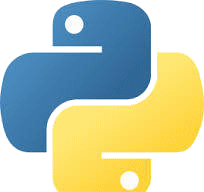Hello World using PyQt
Q How do I pop a dialog with 'Hello World' using MicroStation Python?
A Here's a small Python program that uses the PyQt library. It shows a small dialog …
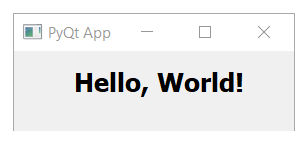
Python Implementation
The Hello World example borrows from Python articles and examples you can find on the Internet. It adds the MicroStation requirements for a dialog to work harmoniously as a Python app. I've clarified the use of a timer used as a windows message pump.
The Python source code of Hello World is available for download …

Unpack the ZIP file and copy the Python file into a folder that MicroStation knows about.
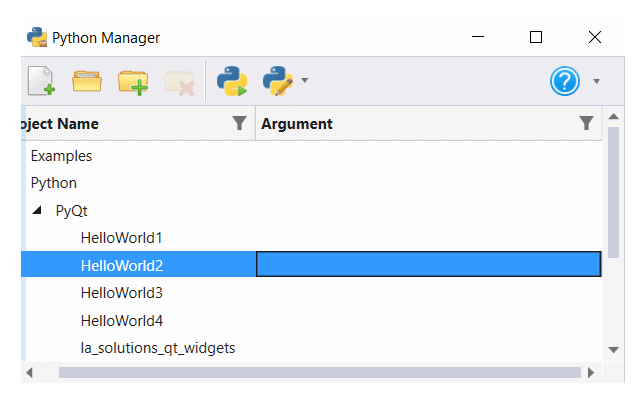
Use MicroStation's Python Manager to find and execute the script.
Questions
Post questions about MicroStation programming to the MicroStation Programming Forum.