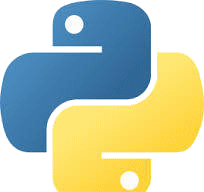Create Centre Line
Given two lines, can we create a centre line between them? This MicroStation Python AddIn lets you choose two lines, arcs, curves or B-splines, then construct a centre line between them …
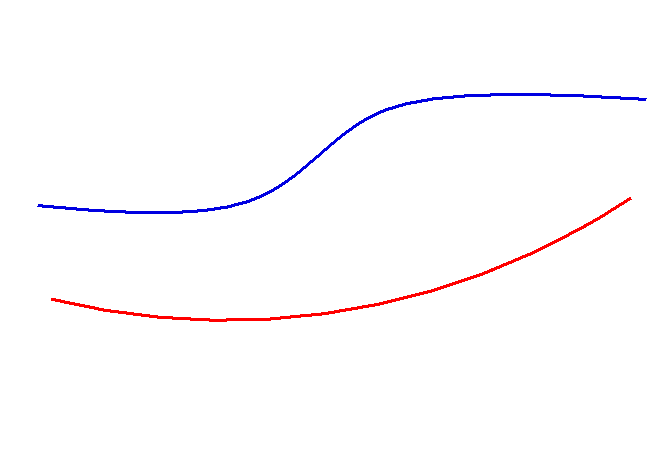
This example demonstrates several aspects of MicroStation Python …
- A user interface (UI) created using PyQt
- A work-around for a clash between MicroStation commands and PyQt window messaging
- An element picker class that inherits from DgnElementSetTool
- A way to compute the centre line between the two lines picked above
This AddIn uses the
CurveVector
and related classes CurvePrimitive and CurveLocatonDetail to compute points along a line.
Dialog Created with PyQt
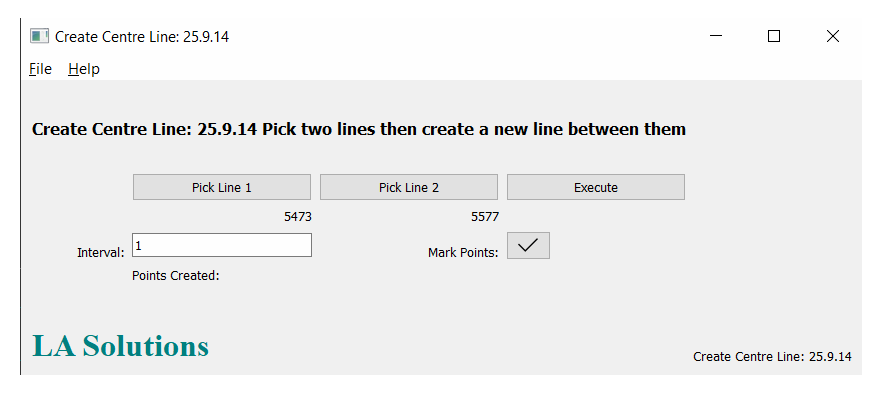
The UI is created using PyQt standard Widgets.
- Pick Line 1 is a
QPushButton. It starts an Element Picker tool - Pick Line 2 is a
QPushButton. It starts an Element Picker tool - Execute is a
QPushButton. It starts the calculation to create a centre line - Internal is a
QLabel - Next to the Interval label is a
QLineEditwhere user can adjust the interval between points - Mark Points is a
QLabel - On the right of Mark Points is a
QPushButton. Its behaviour is modified so it behaves like a toggle switch - The dialog has a
QMenuBar. It displays File and Help menus, which areQActions.
Beneath the Pick Line 1 and Pick Line 2 buttons are QLabels.
They display the element ID of the element picked after clicking those buttons.
The point interval value is shown in a QLineEdit widget. I've added a QIntValidator to constrain the value that a user may enter.
Pick Tool implemented using DgnElementSetTool
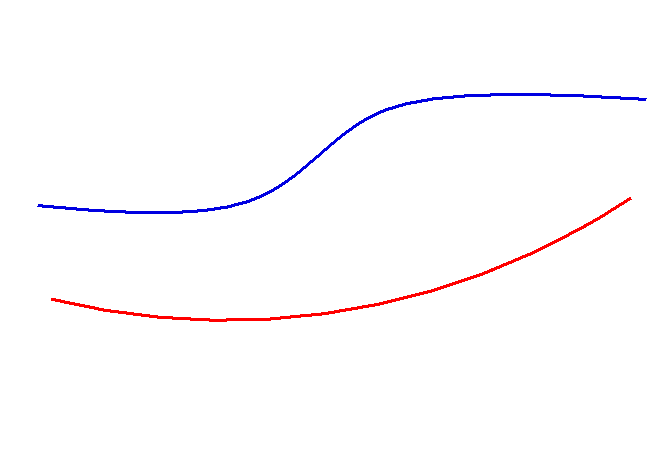
cmdPickLineElement inherits from (i.e. is a sub-class of) DgnElementSetTool.
The _OnPostLocate gets an ElementHandle from the supplied HitPath
and converts it to a CurveVector …
eh = ElementHandle(path.GetHeadElem(), path.GetRoot()) curve = ICurvePathQuery.ElementToCurveVector(eh)
It tests the CurveVector to verify that is is an open path (curve.IsOpenPath()).
It accepts the CurveVector if it contains at least one suitable type …
_ACCEPTABLE_TYPES = (ICurvePrimitive.eCURVE_PRIMITIVE_TYPE_Line,
ICurvePrimitive.eCURVE_PRIMITIVE_TYPE_LineString,
ICurvePrimitive.eCURVE_PRIMITIVE_TYPE_Arc,
ICurvePrimitive.eCURVE_PRIMITIVE_TYPE_CurveVector,
ICurvePrimitive.eCURVE_PRIMITIVE_TYPE_BsplineCurve,
)
primitiveType = primitive.GetCurvePrimitiveType()
if primitiveType in acceptable_types:
# We can use this element
cmdExecute demonstrates CurveLocationDetail
To calculate the centre line we first compute a set of points on each line spaced by interval. Then we construct a chord between each pair of corresponding points Finally, we draw a line-string connecting the mid-point of each chord.
In this example, we label each point to illustrate the result of the calculation. User can choose not to label the points
Work-Around for Messaging Clash
Both PyQt and TkInter use windows messaging. MicroStation uses Windows messaging. Unfortunately, the two messaging mechanisms clash, or more accurately become entangled in a deadlock.
A consequence of such a deadlock is that the host application (MicroStation) can freeze. Worse still, the application may crash (terminate with no explanation).
During development I found that placing any MicroStation function call in a QWidget's action implementation causes a crash.
For example, this function crashes MicroStation …
def queue_action_pick_line(self):
# The following statement crashes MicroStation
cmdPickLineElement.InstallNewInstance() # Calls the DgnElementSetTool constructor
My work-around removes code that calls into MicroStation from those PyQt action functions. It re-implements the calls outside the PyQt messaging loop by setting an action flag …
def queue_action_pick_line(self):
self._cmd_pick_line_requested = True
The action flags are stored in a list _requests.
The flags are tested in the UI's messaging loop …
def ms_mainLoop(self): """ Custom main loop that pumps both Qt and MicroStation events, and executes any deferred tool-start calls in a safe context. This loop is the key to letting the UI and tool coexist. """ while win32gui.IsWindow(self._storedWinId): # Standard pump for a hybrid Qt/MicroStation application self._loop.processEvents() PyCadInputQueue.PythonMainLoop() self._set_requested_flags() # Check if a tool start was requested by a QWidget action ((mod, cmd), flag) = self._requests.have_request() if flag: # If yes, run the stored function (e.g., InstallNewInstance) print(f"requested '{mod}:{cmd}'") invoke_function(mod, cmd, self) # Clear the flag so it only runs once per click self._requests.clear_requests() time.sleep(0.001)
That _requests logic is encapsulated in class CommandRequests (module command_requests.py).
Comments on Work-Around
That logic is clunky and not scaleable. If this application had, say, ten commands and not two then maintenance becomes harder. A permanent solution would be if Bentley Systems could create a better way to raise a barrier between MicroStation messaging and UI messaging.

Unpack the ZIP file and copy the Python files into a folder that MicroStation knows about.
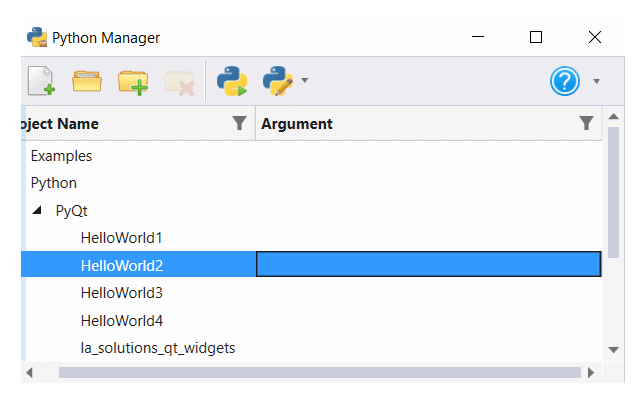
Use MicroStation's Python Manager to find and execute the script …
- Click the Pick Line button to choose a linear or curved element
- Click the Execute button to place cells along that element
Questions
Post questions about MicroStation Python programming to the MicroStation Programming Forum.