Introduction
The MicroStation Development Library (MDL) and MicroStationAPI provide APIs for developers wanting to create custom applications for MicroStation® from Bentley Systems. We create a MicroStation application as a DLL, written using C++ and built with the Microsoft C++ compiler and linker provided with Visual Studio.
When editing your source code, you can choose whether to use Microsoft Visual Studio, Microsoft Visual Studio Code, or one of your favourite text editors.
When building your app, you can use Visual Studio or the Bentley Systems make (bmake) tools.
Completion, Progress, Busy and Track Bars
Several names are used by Bentley Systems for similar functionality …
| Device | API | Comment |
|---|---|---|
| Completion Bar | mdlDialog_completionBar | Discussed in this article |
| Busy Bar | mdlDialog_busyBar | Single bar, requires programmer-defined work function |
| Progress Bar | Not implemented in MicroStationAPI | |
| Track Bar | mdlDialog_trackBar | Dual bar, requires programmer-defined work function |
The Busy Bar and Track Bar APIs are more complex than the Completion Bar API discussed here. They provide an opportunity for a callback (hook) function that you supply. Your callback performs some work and then returns to the Busy Bar or Track Bar implementation.
Change the Mouse Pointer
You can change MicroStation's mouse pointer sprite (icon) to provide user feedback. Call this pair of functions before and after a heavy task so your user knows that something is happening …
#include <Mstn/MdlApi/mssystem.fdf>
mdlSystem_startBusyCursor ();
... do work here
mdlSystem_stopBusyCursor ();
Show a Completion Bar to your User
Some applications perform compute-intensive tasks that last, in human terms, for some time. We want to show the app user a Completion Bar that indicates the progress of our task …
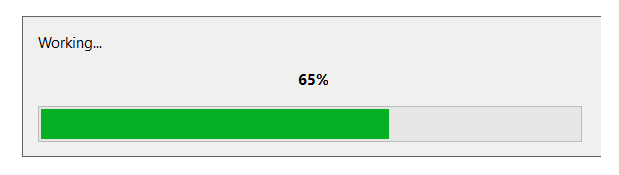
Completion Bar API
The Completion Bar API has been around for many years.
It's made up by procedural C functions mdlDialog_completionBarXxx.
If you search the MicroStation CONNECT MicroStationAPI help document you'll find a handful of functions but with no
hint about how to use them.
If you happen to have the MicroStation V8i MDL Function Reference Manual you will
find those same functions plus an example Adding a Completion Bar to the Status Bar.
The example, while useful, shows only how to show a Completion Bar in MicroStation's status pane. That's the area at lower-right of MicroStation's main window. This article shows how to display a Completion Bar in its own dialog, centre-screen.
Completion Bar Classes
I wrote the CompletionBar class to encapsulate the procedural code and MicroStation dialog IDs
to make it straightforward to display a Completion Bar.
Using the Completion Bar Classes
Using the Completion Bar classes is simple.
Include ProgressBar.hpp in your source code …
#include <ProgressBar.hpp>
Then call the CompletionBar methods to …
- Instantiate
- Update (typically in a loop)
- Close (usually handled automatically by the destructor)
DialogCompletionBar bar;
bar.Open (L"DialogCompletionBar demo");
for (int i = 0; i != 100000; ++i)
{
if (0 == i % 9)
bar.Update (L"Dialog working...", i / 1000);
}
Example of the Completion Bar Classes
I've created a modified version of the DialogDemo example delivered with the MicroStation CONNECT SDK. There are a couple of new commands that show the Completion Bar in operation …
PROGRESS STATUSshows the bar in MicroStation's status panePROGRESS POPpops a dialog that contains the Completion Bar
Load the app using key-in MDL LOAD DLOGDEMO, after which those commands are available.
You can download the example below.
Completion Bar Base Class
/// Base class for Completion Bar implementations. struct CompletionBar { static constexpr bool AutoClose = true; /// Constructor to be called by inheriting classes. CompletionBar (bool autoClose) : autoClose (autoClose), completionBarDbP (nullptr) { // mdlSystem_startBusyCursor (); } /// Destructor closes Completion Bar automatically if requested. virtual ~CompletionBar () { // mdlSystem_stopBusyCursor (); if (autoClose) Close (); } /// Abstract method must be overridden by implementation class. virtual MSDialogP GetDialog (WCharCP message) = 0; /// Open and initialise a Completion Bar. void Open (WCharCP message) { MSDialogP dbP {GetDialog (message)}; if (message) mdlOutput_printf (MSG_ERROR, message); if (dbP) { CompletionBarInfo data; data.msgTextW = nullptr; data.percentComplete = 0; mdlDialog_hookDialogSendUserMsg (dbP, CMPLBARID_ResetCompletionBar, &data); mdlDialog_hookDialogSendUserMsg (dbP, GENERICID_CompletionBar, 0); } completionBarDbP = dbP; mdlDialog_completionBarUpdate (completionBarDbP, nullptr, 0); } /// Send a message to an existing Completion Bar. void Update (WCharCP message, int percentComplete) { if (completionBarDbP) mdlDialog_completionBarUpdate (completionBarDbP, message, percentComplete); } /// Close an existing Completion Bar. void Close () { if (completionBarDbP) { mdlDialog_completionBarClose (completionBarDbP); mdlDialog_hookDialogSendUserMsg (completionBarDbP, -GENERICID_CompletionBar, 0); mdlOutput_error (L""); completionBarDbP = nullptr; } } protected: MSDialogP completionBarDbP = nullptr; /// Member variable signals the destructor to close the Completion Bar dialog. bool autoClose = false; };
Dialog Completion Bar Class
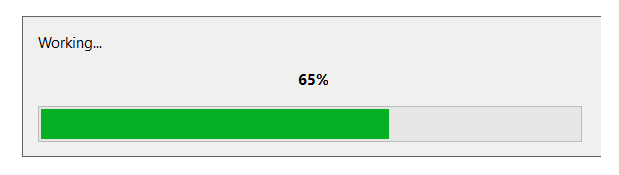
This class pops a dialog centre-screen to show a Completion Bar.
It overrides the base class GetDialog method.
/// DialogCompletionBar class shows a Completion Bar in its own dialog. struct DialogCompletionBar : CompletionBar { /// Constructor calls the base class constructor. /// Defaults to closing Completion Bar automatically in destructor. DialogCompletionBar (bool autoClose = AutoClose) : CompletionBar (autoClose) {} /// Return a pointer to a new Completion Bar dialog. MSDialogP GetDialog (WCharCP message) override { return mdlDialog_completionBarOpen (message); } };
Status Completion Bar Class

This class pops a Completion Bar in MicroStation's status pane.
It overrides the base class GetDialog method.
/// StatusCompletionBar class shows a Completion Bar in MicroStation's status panel, /// usually lower-right in MicroStation's main window. struct StatusCompletionBar : CompletionBar { /// Constructor calls the base class constructor. /// Defaults to closing Completion Bar automatically in destructor. StatusCompletionBar (bool autoClose = AutoClose) : CompletionBar (autoClose) {} /// Get MicroStation's Command Status dialog. MSDialogP GetDialog (WCharCP unused) override { return mdlDialog_find (DIALOGID_CommandStatus, nullptr); } };
Download the Completion Bar Example

The above code is available in this C++ project. Unpack the ZIP archive and copy the source code to a suitable location.
Questions
Post questions about C++ and the MicroStationAPI to the MicroStation Programming Forum.
Return to MicroStationAPI articles index.
