MicroStation XY Coordinate Labels
CAD, GIS and Coordinates
Computer Aided Design (CAD) lets engineers and draftsmen create 3D and 2D models and drawings. LA Solutions is primarily concerned with Bentley Systems' MicroStation.
Coordinates
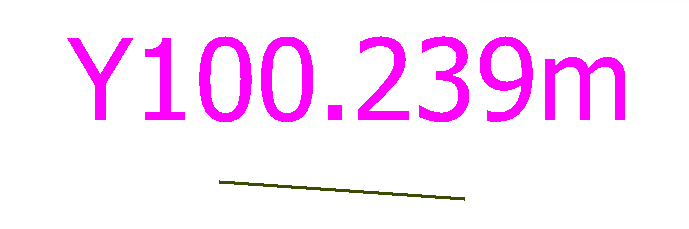
Everything in a CAD file is based on coordinates. A simple line has a start point and an end point. Points are 3D objects that contain X, Y and Z coordinates (in 2D we ignore the Z coordinate).
Sometimes, we want to label a model or drawing with the coordinates of a point or line. Depending on the application (e.g. CAD or GIS) we may want to show the XY coordinate at a point, or the NE (Northing and Easting) coordinates.
Element Properties
MicroStation DGN elements have properties. You can see an element's properties by picking (selecting) the element and pressing key chord Ctrl-i. For example, here are the properties of a line …
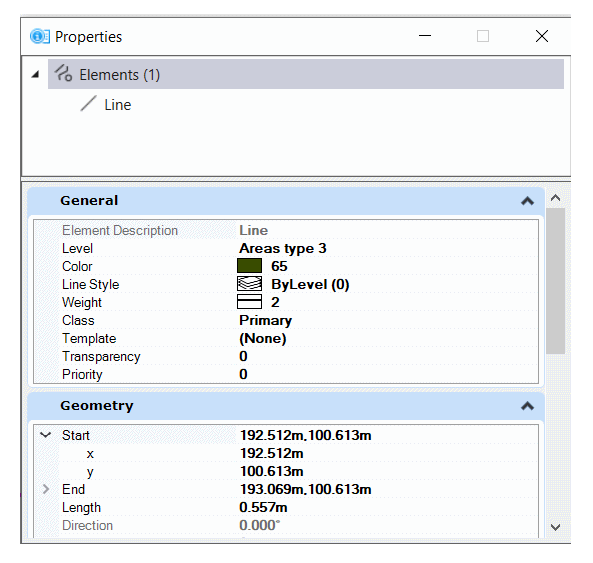
The properties that interest us for the purpose of labelling coordinates are the Start and End points. Other element types have other properties: for example, a text element and cell element have an origin.
Text Fields
MicroStation lets you create annotation using text elements.
MicroStation CONNECT additionally lets you insert a
Text Field
into a text element.
A
Text Field
can show, among other things, a property of an element.
For example, we can create a text field that shows the X, Y or Z coordinate of a line's start point.
The label below has two text fields: one shows the X value (189.970) and one shows the Y value (100.236),
which are surrounded by some decorative text …
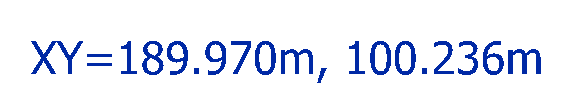
Cells
A DGN cell contains graphics component elements, such as lines or text. We can design a cell intended for labelling coordinates, by including one or more text elements. In each text element we place a Text Field, and direct the field to display an element property.
In the example provided, the labelling cell contains …
- A line element whose start point is at the cell's origin (i.e. XY=0, 0)
- A text element that includes a text field showing the X and Y start point coordinates
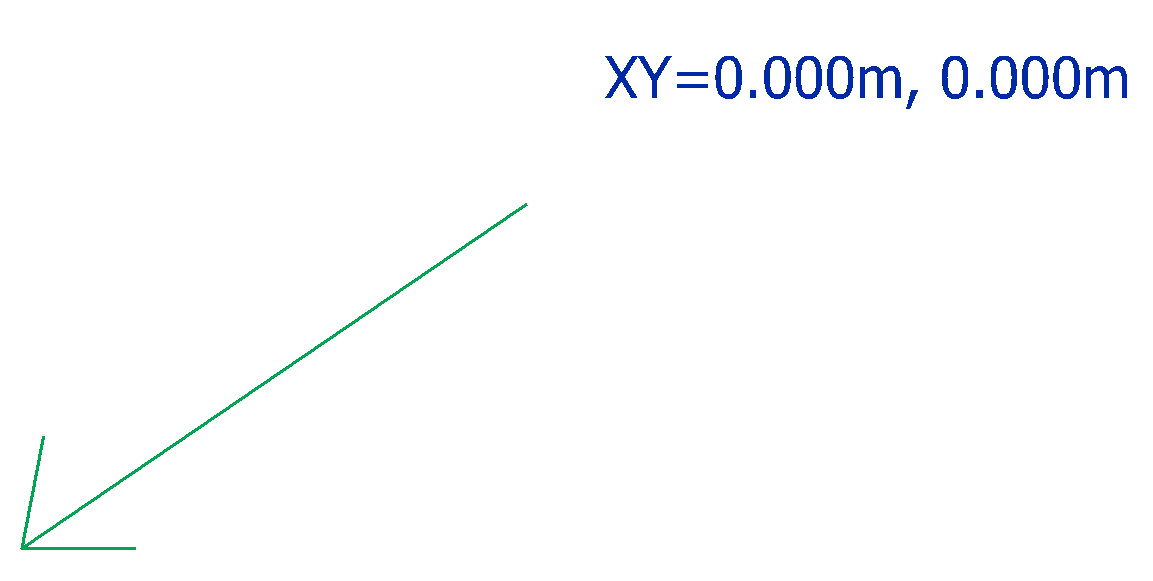
The cell library supplied has several cells to show different design possibilities.
Cell Instances
Attach the supplied cell library XYLabelsUsingTextFields.cel to see available coordinate labels …
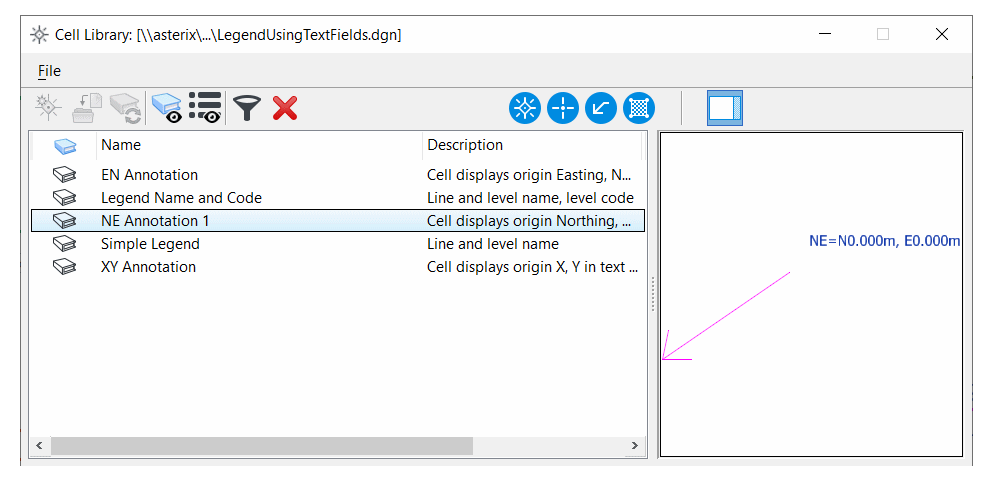
Activate a cell for placement in the usual way. Now you can place the cell. The cell instance show's the cell's origin (the Start point of the line) coordinates. Here are several coordinate labels placed using different cells from the supplied library …
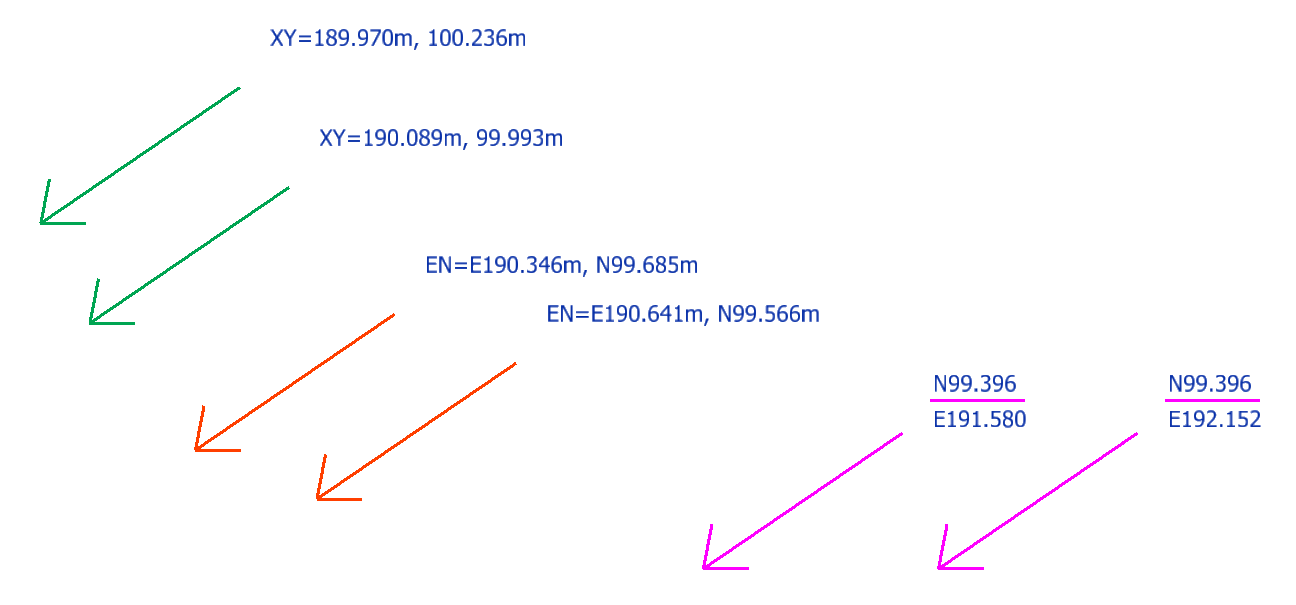
When you place the cell, it displays the XY coordinates at the placement point. If you subsequently move the label, the coordinates update automatically.

Download the XYLabelsUsingTextFields.zip file, and unpack it to a suitable location. The ZIP file contains …
- Cell library
XYLabelsUsingTextFields.cel - DGN file
XYLabelsUsingTextFields.dgn
