Questions similar to this appear on the Be Communities. This question appeared in the MicroStation Programming Forum.
Q How can I implement partial delete using MicroStation Visual Basic for Applications (VBA)?
A A CAD tool, such as MicroStation, lets a user draw and modify lines and shapes. Sometimes we want to modify a shape by removing part of a line or curve. MicroStation terms that edit a partial delete.
VBA enables us to do something similar using the Element.PartialDelete method.
You can find that method documented in MicroStation VBA help, along with some example code.
Element.PartialDelete
VBA provides the Element.PartialDelete method.
You can find that method documented in MicroStation VBA help, along with some example code.
The VBA project described here, which you can download, is a working implementation of that example.
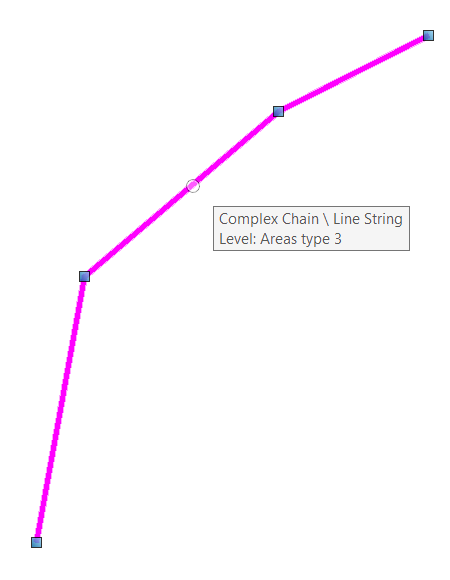
Start the tool with MicroStation key-in:
vba run [PartialDelete]modMain.Main
- Pick a point on an element, which marks the start of the partial delete operation
- Pick a second point on that element, which marks the end of the partial delete
- Datapoint to confirm your choice
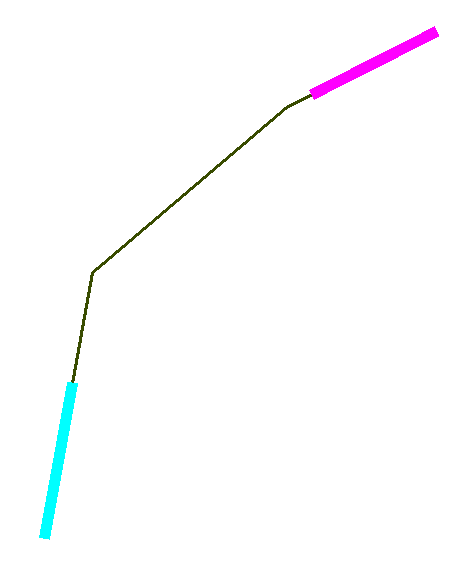
MicroStation Versions
The VBA project described here was tested using MicroStation CONNECT Update 14.2. Earlier versions of MicroStation CONNECT had bugs with this method: search the Programming Forum. for partial delete to investigate.

Download the Partial Delete Tool
You can download the Partial Delete MVBA project.
The project includes the MVBA project PartialDelete.mvba
and an example DGN file with a few lines used to test the project.
- Unpack the ZIP archive to a suitable location, such as
..\Organization\Standards\macros - Start the tool with the MicroStation keyin
vba run [PartialDelete]modMain.Main
Questions
Post questions about MicroStation programming to the MicroStation Programming Forum.
