Questions similar to this appear on the Be Communities. This question appeared in the MicroStation Forum.
Q How can I add a menu to my MicroStation VBA project?
A VBA includes no support for menus. However, MicroStation's user interface (UI) is customisable. You can create menus, buttons and toolboxes using MicroStation's customisation tools.
Customising MicroStation's User Interface
MicroStation's user interface (UI) is customisable. For each UI device, you can call a subroutine in your VBA code. Different devices can call different subroutines.
You can find plenty of information about customisation in MicroStation Help.

Context Menus
Especially useful for VBA projects are MicroStation context menus …

PokeIt
A great example of a VBA app that uses MicroStation context menus for its user interface is Tim Grimm's PokeIt.
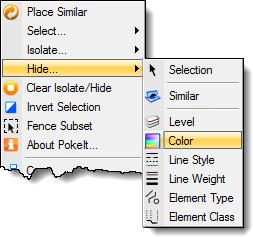
Tim has kindly offered PokeIt as freeware on the MicroStation Forum. He provides a ZIP package that contains …
- The PokeIt VBA project
- A DGNLib that contains the UI
- A help manual in PDF format
VBA Dialogs
VBA makes it easy to design your own dialog box (a VBA UserForm).
However, it does not provide a way to add a menu to that dialog.
MicroStation's customisation tools do not alter that position:
you can't add a menu to a UserForm using MicroStation UI tools.
Questions
Post questions about MicroStation programming to the MicroStation Programming Forum.