Add Circle Centre Lines using MicroStation VBA
This article concerns Bentley Systems' MicroStation® computer-aided-design (CAD) tool.
Q How do I mark-up a circle with a cross at its centre?
This VBA example was developed to show how to migrate an existing MicroStation BASIC tool. Its purpose is to add a circle (or ellipse) centre marker, in the form of a cross, to an existing ellipse (or circle). Here's a screenshot of some circles & ellipses as drawn …
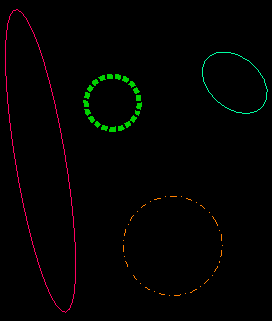
A The tool prompts the MicroStation user to identify a circle (or ellipse). The tool adds lines radiating from the centre of the ellipse. The length of each line is computed from the current text size. In other words, the size of the resulting cross is in proportion to current text annotation. The symbology of the cross is taken from the chosen ellipse. The lines are added to a new, unique, graphic group.
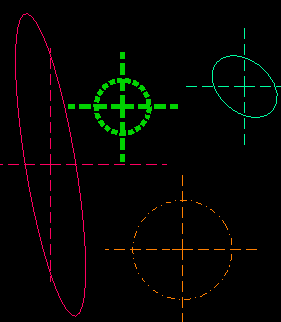
VBA Project Structure
The main module (modMain) provide the Main subroutine that is the entry point for this macro.
In other words, when you keyin vba run [MarkCircleCentre]modMain.Main,
this starts execution at the Main subroutine.
Main does little more than invoke the locator class.
The locator class is simple and provides a way to let the user identify an EllipseElement (circle or ellipse) for markup.
When a user accepts an ellipse, it calls the procedure that creates and draws the
LineElements that form the markup.
VBA Version Notes
The locator class sets a command name for MicroStation's Edit|Undo menu using
property CommandState.CommandName.
That property was introduced with MicroStation XM.
If you are using an earlier version of MicroStation (i.e. MicroStation V8.5 2004 Edition or earlier),
you will see a run-time error when
MicroStation attempts to execute the statement.
The fix is simple: comment the line that contains CommandState.CommandName.
The commented line should look something like this …
' CommandState.CommandName = "Mark Circle Centre"
Download VBA Project

You can
download the MarkCircleCentre.mvba project.
Unpack the ZIP archive and extract MarkCircleCentre.mvba to a well-known
location such as
\Bentley\Workspace\Standards\vba.
Run the macro using the keyin
vba run [MarkCircleCentre]modMain.Main
