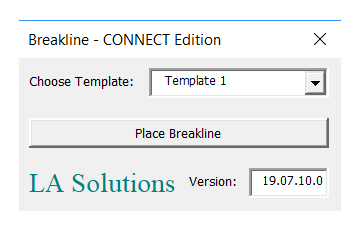Questions similar to these appear in the Be Communities MicroStation Programming Forum.
This page lists some solutions to common MicroStation VBA (MVBA) problems. Tips are published as examples and are not necessarily working code.
Breakline Tool
The Breakline tool was developed in response to a request by a MicroStation CONNECT user. He had a BASIC macro from the last century. Because BASIC is not supported by MicroStation CONNECT, he wanted a VBA equivalent. The Breakline tool creates a zig-zag line …
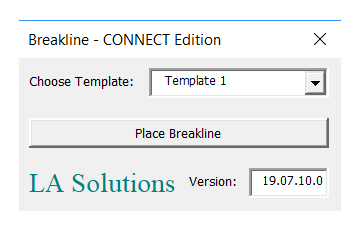
The purpose of the tool is to let a user place a planar breakline between two points …
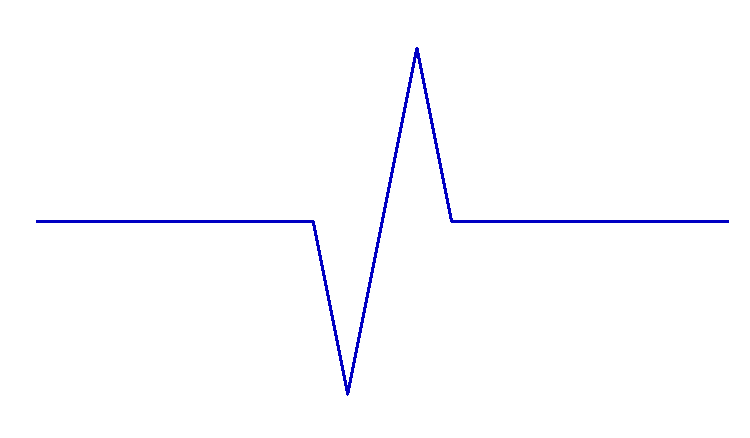
The Breakline tool should work in a 2D or 3D DGN model. The line itself is planar (i.e. flat) but you can place it at any angle or orientation.
Breakline Key-Ins
Load the VBA project using key-in
vba run [Breakline]modMain.main
The Breakline VBA UserForm pops …
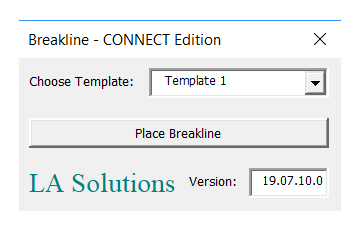
You don't need to know anything about VBA to use our tool. If you're not interested in the description of the VBA code that follows, then skip to the download section.
User-Requested Enhancements
- Templates
- The tool uses a template to construct the breakline. The template is a line element of unit size. The tool scales the template as you place data points. Two templates are offered with the tool: one is a zig-zag, the other is a zag-zig.
Breakline Tool: VBA Code Overview
The macro has four VBA modules …
Module modMain | Contains the Main entry point and some standard code and data |
Module modBreakline | Contains a number of procedures that concern breakline template creation and manipulation |
UserForm frmBreakline | The user interface |
Class clsBreaklineTool | Implements IPrimitiveCommandEvents as the breakline placement tool |
VBA UserForm frmBreakline is the primary user interface,
which is displayed when the macro is run.

Download the Breakline Tool
You can download the Breakline MVBA project.
The project includes the MVBA project Breakline.mvba.
- Unpack the ZIP archive to a suitable location, such as
..\Organization\Workspace\Standards\macros - Start the tool with the MicroStation keyin
vba run [Breakline]modMain.main - The tool pops its
UserForm