Introduction
The DgnPlatformNet API helps developers wanting to create custom applications for MicroStation® from Bentley Systems. We create a MicroStation application as a DLL, written using C# and built with the Microsoft tools provided with Visual Studio.
Bentley Geometry CurveVector
CurveVector is a .NET class in the Bentley Geometry API.
It has many uses, particularly when assembling a collection of CurvePrimitive objects.
CurveVector.CloneWithFillets
I was interested in CurveVector.CloneWithFillets, it turns out for the wrong reasons.
After a hint by
Brien Bastings,
I learned a good reason to use that method.
Brien wrote: Try CloneWithFillets on something like a rectangle.
The curve primitives in your path should be ordered head to tail
(gaps are ok, primitives & segments are trimmed/extended as needed).
The angle between their start and end tangents at the point of intersection should be > 0 and < π.
The fillet radius also needs to be small enough to not fully consume any segment.
CurveVector.CloneWithFillets Example
Taking Brien's advice, I wrote this example to illustrate the use of CurveVector.CloneWithFillets …
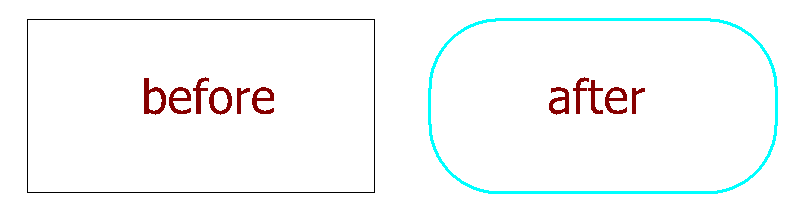
using Bentley.GeometryNET; using Bentley.DgnPlatformNET; using Bentley.DgnPlatformNET.Elements; using Bentley.MstnPlatformNET;
void CreateFilletedRectangle ()
{
DgnModel model = Session.Instance.GetActiveDgnModel();
double uors = model.GetModelInfo().UorPerMaster;
// Create four line segments
LineElement l1 = MakeLineElement(uors, 0.0, 0.0, 10.0, 0.0);
l1.AddToModel();
LineElement l2 = MakeLineElement(uors, 10.0, 0.0, 10.0, 5.0);
l2.AddToModel();
LineElement l3 = MakeLineElement(uors, 10.0, 5.0, 0.0, 5.0);
l3.AddToModel();
LineElement l4 = MakeLineElement(uors, 0.0, 5.0, 0.0, .0);
l4.AddToModel();
// Add lines to a CurveVector
CurveVector result = new CurveVector(CurveVector.BoundaryType.Outer);
result.Add(l1.GetCurveVector().GetPrimitive(0));
result.Add(l2.GetCurveVector().GetPrimitive(0));
result.Add(l3.GetCurveVector().GetPrimitive(0));
result.Add(l4.GetCurveVector().GetPrimitive(0));
// Extract a filletted version of the CurveVector
CurveVector fillet = result.CloneWithFillets(2 * uors);
ComplexStringElement filletElement = new ComplexStringElement(model, null);
filletElement.SetCurveVector(fillet);
filletElement.AddToModel();
}
LineElement MakeLineElement (double uors, double x0, double y0, double x1, double y1)
{
DSegment3d s = new DSegment3d(new DPoint3d(x0 * uors, y0 * uors), new DPoint3d(x1 * uors, y1 * uors));
return new LineElement(Session.Instance.GetActiveDgnModel(), null, s);
}
Questions
Post questions about C# and the DgnPlatformNet API to the MicroStation Programming Forum.
