Q Someone wrote a comment about User Preference Files …
- What is a User Preference File?
- Where do I find a User Preference File?
Questions similar to this pop up regularly on the Be Community Forums.
A A user can choose a variety of preferences that determine the way in which MicroStation works. Those preferences are edited using MicroStation's user preference dialog. Open that dialog using MicroStation menu WorkSpace|Preferences …
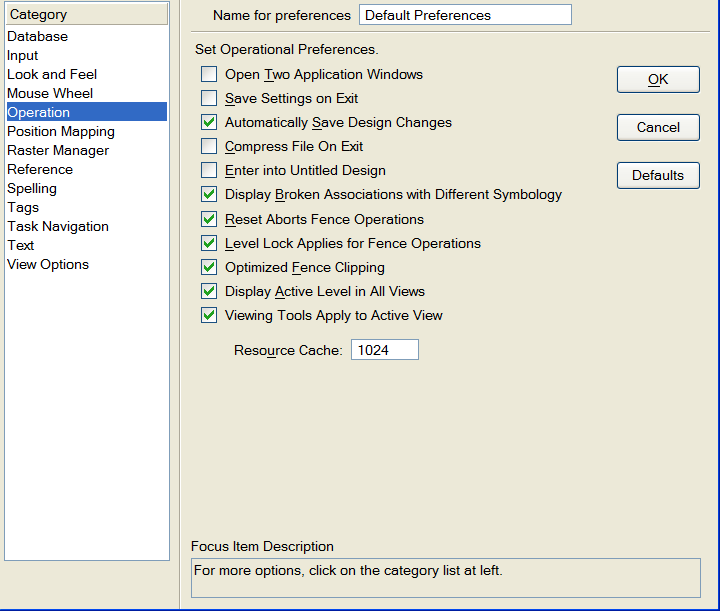
User Preference File Basics
MicroStation stores your preference settings in a User Preference File (UPF). UPFs are named, by default, after your current MicroStation workspace in a file having a .upf extension.
For example, if your current user workspace is named Jozef, then your UPF will be named Jozef.upf.
User Preference File Location
Depending on your operating system, it will be hidden away somewhere like this:
C:\Documents and Settings\<Windows User Name>\Local Settings\Application Data\Bentley\MicroStation\8.11\<Ridiculous Folder Name>\prefs
Where <Windows User Name> is your Windows logon name and <Ridiculous Folder Name> is a string of arbitrary characters that have no meaning. Why is buried deep in that obscure folder? The answer is that to earn Windows-compatible accreditation for MicroStation from from Microsoft, Bentley have to follow the Microsoft rules.